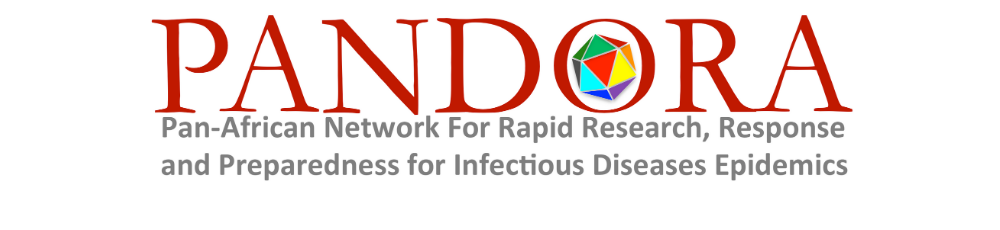
Overview | Culturing | DNA extraction | DNA quantification | Library preparation | Data analysis | Laboratory Manual | Costs
Analysis of data – TBProfiler
There are a number of online databases available to identify the variants that are associated with drug resistance in MTB. We recommend, TBProfiler tool which maintains a database of variants curated by Dr Jody Phelan at the London School of Hygiene and Tropical Medicine. Also, this tool identifies lineages, sub-lineages of the sequenced MTB isolates and predicts the drug susceptibility from the genotype. TBProfiler comes as a browser-based graphical user interface (GUI), or a command line interface (CLI), depending on user familiarity with the command line, and the size of the data files being analysed. To learn more about how TBProfiler can be used:
Detailed Manual: https://jodyphelan.gitbook.io/tb-profiler.
TBProfiler (GUI)
The GUI version of TBProfiler can be found here: https://tbdr.lshtm.ac.uk/
Using this version is faster and simpler than the CLI version, but only files up to 4GB can be uploaded. The ONT option must be checked, then the .fastq.gz file is uploaded and a reference number will be provided. Take note of the number, as it will be required to retrieve the results report otherwise you may have to re-upload your data. Note that you can batch upload files.
TBProfiler (CLI)
The TBProfiler pipeline is available on GitHub (from https://github.com/jodyphelan/TBProfiler). You will need to install TB-Profiler. The easiest way of installing it is by using Conda (for information about how to use and install Conda, refer to the website). To install TBProfiler, follow the instructions on the GitHub page (link above). To run a sample through TBProfiler CLI, navigate to the folder where the file is located (as in section 5.3.1). Note that to use the CLI version, you must use Linux or MacOS. It does not work with Windows.
Interpreting TBProfiler reports
The main parts to each report are:
- Lineage report: which MTB strain your isolate belongs to. The resolution to which TBProfiler can identify the lineage depends on the depth and quality of DNA
- Resistance report: A prediction of which drugs your MTB isolate will be resistant to. Displayed as a list of drugs tested for, those with resistance have ‘R’ next to the drug name. It will also have the gene and SNP
GUI report
The GUI browser version of the report is easy to read and interpret, and gives you multiple file choice saving options, including PDF, csv, txt and .json files.
CLI report
If you run the CLI version of TBProfiler, it will output the. json and .txt files, which will provide the same information but are likely to look different. A .json file can be opened using a web browser e.g. FireFox and has multiple ‘drop down’ options, which can be confusing. A .txt file can be opened using a text reader e.g. Notepad. The .txt file is generally easier to interpret, we recommend using this to analyse your isolate data.