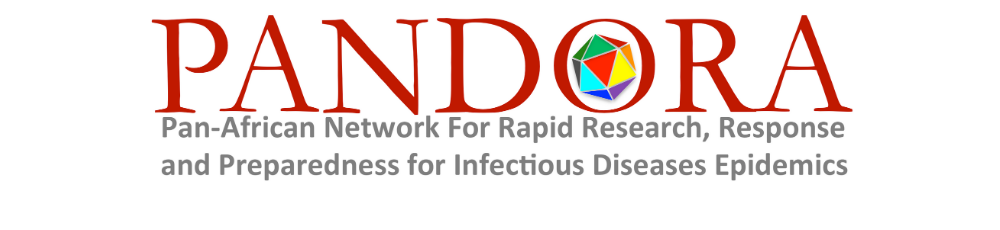
Flow cell QC | Loading a flow cell | Washing a flow cell | Rapid Barcoding (RBK114) protocol | Rapid PCR Barcoding (RPB114.24) protocol | Rapid Barcoding protocol | MinKNOW | Bioinformatics
This page has a number of useful tutorial videos on basic Oxford Nanopore Technologies sequencing protocols.
How to QC a flow cell
In our YouTube video tutorial, recorded during a training session, which is part of the AmrCovid project, we show you how to QC flow cells, as well as what to do if they are below Oxford Nanopore's guarantee of 800 active pores.
See our resources page for a flow cell QC protocol.
What to do if you get less than 800 active pores
You should get around 1300-1500 active pores (for the MinION flow cells). If you get less than 800 within 12 weeks of receiving the flow cell, Oxford Nanopore should send you a replacement. You will need to follow these steps before contacting Nanopore (to ensure this is the correct number of pores).
NB on more recent MinKNOW software, you will need to QC the flow cell on the machine you plan to run it on (otherwise you’ll have to QC it again, because it won’t ‘recognise’ it).
Priming and loading a flow cell
Loading a flow cell (both loading buffer through the priming port and loading your sample through the SpotON port) is the most important part of the sequencing process and if there's one thing you must learn how to do, is not to introduce any air bubbles into the ASICs panel (where the pores are). Oxford Nanopore have a video explaining how to do this on their YouTube channel. In our tutorial, recorded during a training session, which is part of the AmrCovid project, we run through some tips and tricks to make absolutely sure you don't introduce any air into your flow cell!
See our resources page for a flow cell priming and loading protocol (within the protocols for rapid PCR barcoding or Rapid barcoding kits)
Some top tips for loading flow cells and troubleshooting:
- Always use a P1000 pipette and tip to load buffer into the priming port (it is designed specifically for the tip size)
- When working with the priming port, never use the pipette plunger/push button on the top, only the thumbwheel. You have a lot more control over the release of liquid this way and are less likely to slip and accidentally introduce air into the flow cell channel
- Before loading any buffer, gently suck up a small amount of buffer in the flow cell (~10 ul is enough). This will ensure there are no air pockets in the flow cell channel between the priming port and the ASIC panel. Do this each time you load buffer, to be extra sure!
- When loading buffer into the priming port, do not expel all of the buffer into the flow cell, make sure there is a little bit (~10 ul) left in the pipette. This also helps ensure there is no air intoduced into the flow cell channel
- Difficult to do at first, but as you are loading buffer into the priming port, keep one eye on the flow cell panel between the priming port and the ASIC panel. If there are no bubbles, the channel will remain black. If there is air within the channel, you will see it moving towards the ASIC panel. If you see an air bubble, stop pipetting immediately and instead, try to suck the bubble back out of the channel with the pipette.
- If you see an air bubble in your ASIC panel, DO NOT try and push it out the other end. You will destroy all of the pores that the bubble crosses. Instead, stop adding buffer (or do so very carefully, so you don't move the bubble). Our previous experience suggests it is better to leave the bubble where it is, rather than sucking it back out, or pushing it across the panel to the other side!
- When you are loading your sample, you can use the pipette plunger/push button, but do not press the pipette tip into the SpotON hole (with such a small volume of sample, you again risk pushing air into the ASIC panel). Make sure you drip it from above. As long as you have both the SpotON and the Priming Port open, your sample should automatically get sucked across the ASIC panel. If this doesn't happen and your sample stays sitting on the top, carefully suck most of the sample back up, add a small amount of buffer to the priming port and then try to load the sample again (this isn't usually an issue, unless you have the priming port closed, or there is a blockage somewhere)
Washing a flow cell (and how to empty the waste channel)
See our resources page for a flow cell washing protocol
Oxford Nanopore Technologies Rapid Barcode Kit - Library preparation protocol (SQK-RBK114.24 or 96)
Please visit our resources pages for more information about sequencing protocols.
The Rapid Barcoding kit (24 or 96 samples) protocol can be found on Oxford Nanopore Technologies webite (user account needed).
For the RBK114.24 and .96 excel spreadsheet template, click here.
For 'how to load a Flow Cell video' click here.
For 'how to set up a sequencing run using MinKNOW' click here.
Oxford Nanopore Technologies Rapid PCR Barcode Kit - Library preparation protocol (SQK-RPB114.24)
Please visit our resources pages for more information about sequencing protocols.
The Rapid PCR Barcoding kit protocol can be found on Oxford Nanopore Technologies webite (user account needed).
For the RPB114.24 excel spreadsheet template, click here.
For 'how to load a Flow Cell video' click here.
For 'how to set up a sequencing run using MinKNOW' click here.
Oxford Nanopore Technologies Rapid Barcode Kit - Library preparation protocol (SQK-RBK004)
Please follow this link to the documentation mentioned in the video or visit our resources pages for more information about sequencing protocols.
The Rapid Barcoding kit can be found on Oxford Nanopore Technologies webite.
Starting a sequencing run using MinKNOW software
This video shows you how to set up a sequencing run using the MinKNOW software. Note that depending on the device you are using (e.g. Mk1C, computer or laptop screen) and the version of MinKNOW, your screen layout might look slightly different to the one we have used as an example.
Bioinformatics
The following set of videos are a basic introduction of how to process your sequencing data from raw .fast5 files through to what programmes to use for downstream analysis such as creating a phylogenetic tree. The tutorials provide information on some programmes and commands that you can use to process your Oxford Nanopore data (although please be aware that there are other programmes and commands that will work as well). For a list of other programmes, please refer to the accompanying PDF. A lot of information has been covered and therefore only touched upon briefly.
Therefore, to provide more in-depth information and links, we have created a PDF document which you can access here.
These tutorials assume that the viewer has a basic understanding of the command line. If that is not the case, we recommend you have a look at our sequencing bioinformatics page first, where there are lots of links to useful training resources opportunities.
Bioinformatics part 1: Introduction
In this section we cover basic coding concepts including:
- Depth vs coverage
- How commands are structured
- Saving and annotating your code
- Common sequencing file types you may encounter
- How to deal with errors
- Installation programmes and containers e.g. Anaconda and Docker
- Windows subsystem for Linux
- Introduction to EPI2ME Labs
For more information, please refer to the accompanying PDF file.
Bioinformatics part 2: Processing fastq files for downstream applications
In this section we cover how to process your raw sequencing reads so that you can then assemble them, as well as an introduction to quality control checks. This section includes the basic code required to run the commands with the following programmes:
- An introduction to Guppy, including basecalling, demultiplexing, trimming and concatenating files
- Introduction to checking the quality of your data, including using the programmes FastQC and MultiQC
- Using EPI2ME Labs for QC
For more information, please refer to the accompanying PDF file.
Bioinformatics part 3: Assembling/aligning sequencing data using command line interfaces (CLIs)
In this section we cover how to assemble your sequencing files to create an assembly (or contigs). This section includes the basic code required to run the commands with the following programmes:
- Aligning your sequencing files using a reference genome (using MiniMap2)
- Assembling a de novo genome (using Flye)
- Using EPI2ME Labs to assemble a genome
- Genome polishing (using Medaka)
- Genome quality assessment (using Promoxis)
For more information, please refer to the accompanying PDF file.
Bioinformatics part 4: Downstream analysis programmes
This section covers some of the many programme options you have for analysing your processed ONT sequencing data. It covers:
- Online databases
- Using the EPI2ME agent
- Annotating your genome
- Variant calling
- Identifying antimicrobial resistance genes
- Creating a phylogenetic tree
For more information, please refer to the accompanying PDF file.